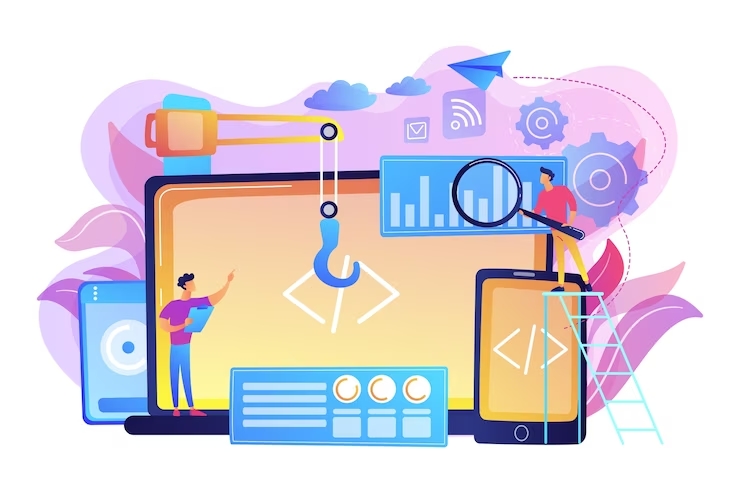According to Global Workforce Analytics, 4.3 million employees now work half of their time from home; a significant increase in the number of people who do so. Sometimes the need for remote work arises not from employee desires but rather from corporate needs. Although there are special advantages for employees who work remotely, there are also additional hurdles to productive work. We can use special tools to overcome these difficulties. This is one of the best uses for Microsoft SharePoint.
Microsoft SharePoint is a popular enterprise-level platform that businesses utilize for effective document/project management, data storage, and communication. It brings everyone together for improved interaction and participation, provides a shared area for holding talks, provides status updates to one another, and maintains open lines of communication. The SharePoint digital adoption improves productivity, offers a safe internal information-sharing platform, and streamlines company operations.
In this article, we’ll discuss the five ways that Microsoft SharePoint may foster team collaboration:
Establish a Community
The capability of SharePoint to establish communities within communities is one of its key benefits. Most organizations are often made up of a number of small teams, each of which focuses on a different project. You may build communities in SharePoint for each of your teams. Members may more easily communicate and track changes thanks to a dedicated site for file sharing. If your team is geographically dispersed or consists of remote workers, this becomes quite advantageous.
SharePoint turns communities into the main online hub where team members can communicate, hold video conferences, compare calendars, and store shared documents.
Teams Have Exclusive Access
Teams can convene, collaborate, and complete tasks in a virtual workspace created when Microsoft SharePoint is implemented as a component of Office 365. You may give team members the ability to start projects, select the participants, and specify the level of access that each participant will have. These tasks do not need to be handled by the IT department.
As a result, only members who have been granted access can access the documents on the SharePoint server. Additionally, you can modify server access based on how the workload is progressing.
Diverse Levels of Collaboration
SharePoint is useful for both small and big-scale collaboration:
- Minimalist Collaboration (Team-based collaboration)
As said in the point above, SharePoint enables secure team member collaboration.
- Broad-based Collaboration (Company-wide collaboration)
SharePoint also allows for the creation of cross-departmental collaboration through the use of content management systems. The intranet, which links all departments and stores to all business papers, policies, updates, and more, is the main component of enterprise collaboration. Through discussion boards, instant messaging, and other features of the intranet, employees from diverse departments can easily communicate.
Combine SharePoint with Outlook for Enhanced Functionality
It’s fascinating to learn that SharePoint complements Outlook in some really impressive ways. In SharePoint, you may use Outlook’s extensive feature set for calendar management and email. It ensures that all of your work items flow smoothly between your conventional and SharePoint calendars.
Additionally, this feature has its own advantages. It informs employees of their daily duties, deadlines, and other important information.
Clearly State the Tasks for the Team
Teams frequently form for specialized tasks like producing a new product, planning an event, etc. Moreover, the team leader must allocate these responsibilities to the team members in order for these projects to be successful. The team leader can quickly create and distribute individual tasks to team members using SharePoint. As a result, team members can learn what duties they have to complete.
Members can also keep track of what the other team members are doing. As it is frequently the case that one activity depends on some other task. This enables efficient and successful collaboration. To put it another way, some tasks cannot commence until the other finishes. SharePoint can help you understand these dependencies clearly.
Teamwork within a company is an essential component of the work culture from its inception. With changes in how teams engage in a modern work environment, businesses must install better platforms to ensure efficient communication at all times. Microsoft SharePoint is one of the most powerful and valuable technologies in this category, offering comprehensive solutions to keep your staff engaged and productive all the time.
If you want to have a SharePoint solution produced for your company, call a SharePoint development company and turn your company into a more collaborative workplace.